Lingro – goes by the description of ‘The coolest dictionary known to hombre’ and I have to agree! This is a free, easy to use translating tool that makes looking in the dictionary a lot more fun and interactive!
- Type in to the search box on the homepage a website address
- Choose your languages eg English to French
- It takes you to what looks like the same website
- Each word on the site becomes clickable and translatable into the specified language.
For example I chose to translate my website into French as you can see below:
One of the best things about this tool is that you can see the translation of a single word while still being able to see it in context and like a normal dictionary it tells you if the word is a noun/adjective/adverb etc.
Another great tool built in to the website is that you can add these newly learned words to customisable word lists:
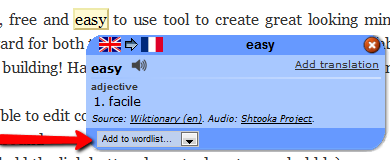 You can do this without logging in but if the students have their own account then they can keep track of their words and even play simple games with them as flashcards under the games section, in this case I added the following 4 words to my list:
You can do this without logging in but if the students have their own account then they can keep track of their words and even play simple games with them as flashcards under the games section, in this case I added the following 4 words to my list:
Of course for classroom use you can do it the opposite way and add a foreign website if there is a particular article you want to look at and if you have an IWB students can come to the front and click the words they want to check. Better still if they have their own computers or netbooks (if they are that lucky!) and they can, as mentioned, have their own account to track the new words & thus their learning.
Example here from Le Monde:





